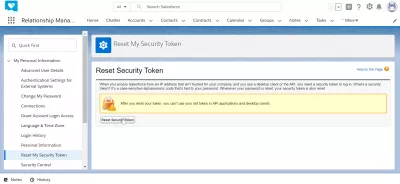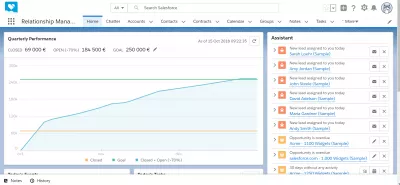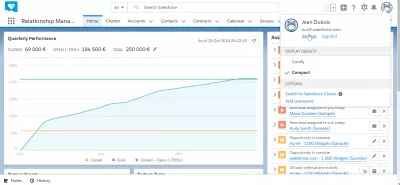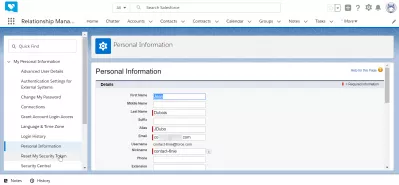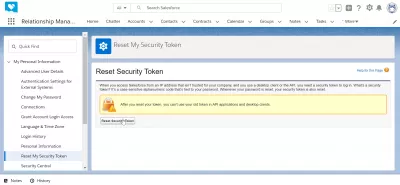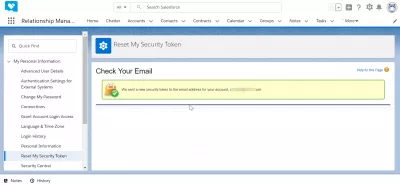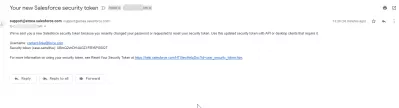How to get security token in SalesForce Lightning?
Why do you need a security token in SalesForce Lightning?
If you are trying to login on SalesForce account in an IP address that hasn't been included in the company IP address trusted range, it will be mandatory to get a security token to be able to login from another location.
Login on SalesForce accountThis security procedure will ensure that the SalesForce platform used by your company cannot be accessed by anybody anywhere - and especially regulate how other people can use SalesForce from another country.
How to use SalesForce?Therefore, before going on a business trip, working from your own mobile device, on your personal Internet connection, make sure to get a security token to be able to login on SalesForce account later!
Reset Your Security Token - Salesforce HelpOrganize and book business trips
Mobile device support
How to get security token in SalesForce Lightning? Interface example
See below a full walk-through on how to get security token in SalesForce Lightning and follow it to get a security token before going on a business trip or working remote from a mobile device on a different IP address than one from your company.
settings > my personal information > reset my security token > reset security token > check emailAfter having logged on your SalesForce account, locate your user avatar icon on the top right corner.
Click on your avatar, and open the settings right below your username.
In the settings, navigate to my personal information menu, and then open the reset my security token sub menu.
It can also be found using the quick find search bar.
SalesForce get security token option in settings
In the reset my security token option of the SalesForce interface, click on the reset security token button that is clearly visible.
Remember that resetting your SalesForce security token will disable any security token previously used.
The next step will be to check the email that has been used to register that specific SalesForce account.
SalesForce security token received by email
If you are trying to login on SalesForce account in an IP address like 192.168.1.1 that hasn't been included in the company IP address trusted range, it will be mandatory to get a security token to be able to login from another location.
In your emails, you should get within a few minutes a new security token, that can now be used to access your SalesForce Lightning account remotely from any location outside of your company registered IP address.
Frequently Asked Questions
- What is the process for securely managing and retrieving a security token in Salesforce Lightning?
- The process involves logging into the Salesforce Lightning platform, navigating to the user settings, and requesting or resetting the security token under the personal security settings.

Yoann Bierling is a Web Publishing & Digital Consulting professional, making a global impact through expertise and innovation in technologies. Passionate about empowering individuals and organizations to thrive in the digital age, he is driven to deliver exceptional results and drive growth through educational content creation.