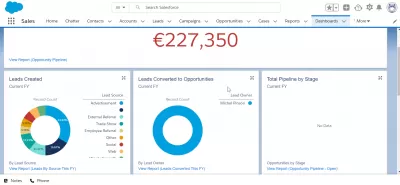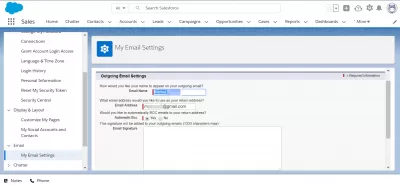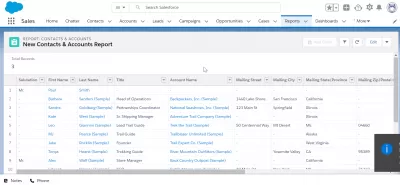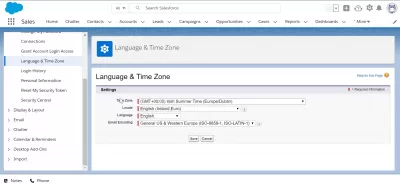How To Resolve Problems With SalesForce Lightning?
- Introduction
- How To Proceed If Salesforce Is Unable To Switch To Lightning?
- 1. The Lighting Experience Functionality Has Been Activated In This Context:
- 2. Your Profile Shows That You Are Now Using The Lightning Experience.
- How To Proceed If Salesforce Cannot Add A Chart To A Report That You Have Created?
- Ensure That The Report Is Categorized In Both Lightning Versions And Classic.
- How To Solve A Problem Like This Salesforce Is Unable To Upload Files?
- Examine The Characteristics Of Your Contents Version On How To Customize Salesforce To Determine If Any Entries Are Now Universally Necessary.
- How To Customize Salesforce?
- Custom Help Content
- Find Object Management Settings.
- Manage Translations
- Customize Business Processes Via Record Type
- Control User's Access To Fields.
- In Summary:
Introduction
The entire extensive cloud system that Salesforce provides can be highly confusing and frustrating for the people who use it shouldn't come as much of a surprise to anyone because of this fact. Users, such as sales reps, event managers, and marketers, frequently lack the knowledge and system expertise developers utilize to create and customize their marketing, sales, and other systems. Developers used this vocabulary and system expertise to create and customize their marketing, sales, and other systems.
There are so many searches like How SalesForce works, Salesforce can't change the lighting, Salesforce can't upload a file, Salesforce can't log in, etc. Out there, it looks like a freaking jungle. Unable to do anything is so frustrating and stressful.
So, today, we decided to put our heads on how to Customize Salesforce and make the definitive guide to fixing problems with Salesforce. Good to understand, easy to follow, and simple to comprehend. Let's all get going.
How To Proceed If Salesforce Is Unable To Switch To Lightning?
Different permissions for using Salesforce lightning will likely be granted to you based on your user profiles. This will be the case if you opt to use several user profiles. If you find that you are unable to complete the trick, there are a few different things that you can attempt, some of which are as follows:
1. The Lighting Experience Functionality Has Been Activated In This Context:
To enable the Lightning Experience, go to the LEX Transition Assistant's menu, and select Rollout Phase Start Lightning Experience.
2. Your Profile Shows That You Are Now Using The Lightning Experience.
- Choose the Rollout Phase, then click on Change Users.
- Check your user profile to make sure the has access option is selected.
- Under Permission Sets, the user additionally possesses the Lightning Experience User permission set.
- If you experience Internet Explorer problems, try switching to a different web browser; after that, log in and recheck the status.
How To Proceed If Salesforce Cannot Add A Chart To A Report That You Have Created?
Another problem frequently arises for sales managers and directors who spend a significant amount of time working with reporting. If you are having trouble adding charts in Salesforce, try the following steps:
Ensure That The Report Is Categorized In Both Lightning Versions And Classic.
Salesforce Lighting:Select Report> Add New > Group Rows from the drop-down menu. Add group.
Salesforce Classic:Click on Add New Report in Salesforce Classic. You can add column or row grouping by simply dragging and dropping a field.
How To Solve A Problem Like This Salesforce Is Unable To Upload Files?
As per Salesforce, files are fundamentally classified as Contents, which does not support setting the universal application for Content Version. Therefore, the universal field value is probably required if you cannot upload files. This is how to resolve this issue in Salesforce and continue your work rapidly.
Examine The Characteristics Of Your Contents Version On How To Customize Salesforce To Determine If Any Entries Are Now Universally Necessary.
Salesforce Lighting:- In the Quick Search box that may be found under Setup> Object Manager, type Content Version.
- Choose the Content Version option. Make your selection under Fields & Relations.
- Remove the checkmark from the box that's labeled Required.
- In the Quick Search box, type Salesforce Files. You can access the fields by clicking on the fields themselves.
- Choose the Version That Includes Contacts. Fields and Relations That Are Tailored To You
- You have to ensure that the box labeled Required is unchecked for each field.
How To Customize Salesforce?
To customize Salesforce for your business, here are some things you can do.
Custom Help Content
Customize help content so users know how to work within your Salesforce implementation. You can also add some learning content to the workflow in various ways, depending on how you see fit.
Find Object Management Settings.
Salesforce allows you to personalize and tailor your object model using features such as validation rules, custom fields, and page layouts. Depending on the Salesforce experience which you have enabled, these specific customizations are placed in different Setup Areas.
Manage Translations
If you enabled multiple languages in your Salesforce org, you could also manage translations so global users can access Salesforce in their native language.
Customize Business Processes Via Record Type
Record types allow you to offer various business processes, page layouts, and picklist values to users. By providing different picklist values, you can make record types to distinguish regular sales from professional engagement.
Control User's Access To Fields.
You can use field-level security to control a user's access to specific fields. For this, use the page layouts to control the organization and layout of detail or edit pages in Salesforce, Salesforce Customer Portal, and the Self-Service Portal.
In Summary:
Salesforce has long gone beyond just CRM. Salesforce is a cloud platform based on which, in addition to the CRM part, there are many interesting things. Salesforce allows you to create and deploy individual solutions, automate business processes, and integrate with external applications.
The platform has a wide range of functionality and offers ready-made integration solutions, improved services to meet the requirements of end customers and many other possibilities. Therefore, using all the advantages, you will not have issues with Salesforce.
Some developers and businesses are drawn to the SalesForce platform for different purposes. Still, one of the most significant advantages is in extending the core platform through the development of software systems. Whatever your reason, there may be problems that you may encounter, and we hope that these instructions and pointers will be of assistance to you.