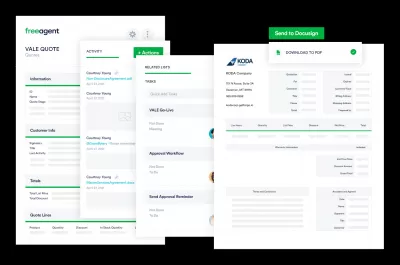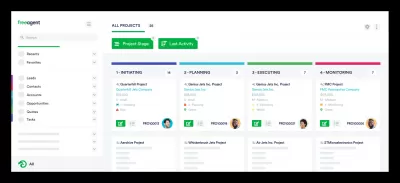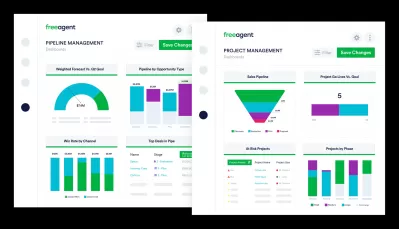FreeAgent CRM Review
- FreeAgent CRM Overview
- Solution to increase income
- Improving sales efficiency
- Create your own number
- Customer support
- Improving and unlocking performance
- Full sequence visibility
- Follow along with the funnel.
- Customize your own ideal customer profile
- Protection and promotion of your own brand
- Work management
- 1. Web Application Notification.
- 2. Native mobile application.
- 3. Mobile push notifications.
- 4. Global search.
- 5. In the search for applications.
- 6. Fast add.
- 7. Associated quick links to the entry.
- 8. Related entries pop up on cards.
- 9. Index layout.
- 10. Toggle index details.
- 11. Saved views.
- 12. Recent.
- 13. Custom Views.
- 14. Unique URLs.
- 15. Assignment of contacts.
- 16. Click to create entries.
- 17. Value of fields by default.
- 18. Entries for editing by clicking.
- 19. Bulk editing.
- 20. Engine of vacancies.
- 21. Scoring.
- 22. Double blocking.
- Task and Activity Management
- 1. Tasks.
- 2. Setting up the task.
- 3. Scheduling tasks.
- 4. Prioritization of tasks.
- 5. Types of tasks.
- 6. Repetitive tasks.
- 7. Link to the problem.
- 8. Subtasks.
- 9. Reminder of tasks.
- 10. Automation of tasks.
- 11. Cycle time of the task.
- 12. Registration
- 13. @ Mentions.
- 14. Attachments.
- 15. Activity schedule.
- 16. Search on the action scale.
- 17. Filter the timeline of activity.
- 18. Activity in roles.
- 19. Exchange of actions.
- 20. Summary of activities.
- 21. Color coding and icons.
- 22. Escalation of tasks.
- 23. Activities.
- 24. Notes.
- Customization
- 1. Custom applications.
- 2. Custom forms.
- 3. Custom form fields.
- 4. Icons.
- 5. Colors.
- 6. Sections of the form.
- 7. Layout of the form.
- 8. Lines.
- 9. Menu items.
- 10. Actions with the application.
- 11. Custom maps.
- 12. Basic actions of the card.
- 13. Date and time field type.
- 14. Duration field type.
- 15. Type of e-mail field.
- 16. Type of mailing list field.
- 17. Image field type.
- 18. Location field type.
- 19. Note Field type.
- 20. The type of the numeric field.
- 21. Masking the number format.
- 22. Type of interest field.
- 23. Phone field type.
- 24. Record of the link field type.
- 25. The type of the reference field.
- 26. Reference to the type of the connection field.
- 27. Reference to a multiple choice field type.
- 28. Schedule field type.
- 29. Stage field type.
- 30. The type of the text field.
- Personalization
- 1. Branding.
- 2. Corporate themes.
- 3. Personal themes.
- 4. User profiles.
- 5. Home pages.
- 6. Customizable all views.
- 7. Built-in email signatures.
- 8. Working calendar.
- 9. Setting the date and time.
- 10. Configuring notifications.
- Process control
- 1. Custom stages.
- 2. Custom workflows.
- 3. Form rules.
- 4. Dependent fields.
- 5. Establishing the meaning of the fields.
- 6. Block after creation.
- 7. Approval workflows.
- 8. Associated entry Quick Create.
- 9. Kanban boards.
- Automation
- 1. Trigger action of the application.
- 2. Custom code automation.
- 3. Automatic task.
- 4. Future trigger for automation based on date and time.
- 5. Automatic emails.
- 6. Scheduling an automation trigger based on Cron.
- 7. Automation based on conditions.
- 8. Update trigger.
- 9. Create a record action.
- 10. Create a trigger.
- Making report
- 1. Dashboards.
- 2. Time reporting.
- 3. Dashlets.
- 4. Email analytics.
- 5. Widgets.
- 6. Reporting in the application.
- 7. Calculated columns.
- 8. Scheduled delivery of the report.
- 9. Reporting on activities.
- Pricing
- Frequently Asked Questions
FreeAgent CRM Overview
FreeAgent is a one-stop platform that empowers executives to optimize sales, marketing, customer success, project management, and more. With this platform, every employee will have every working day filled with dedication.
FreeAgent is a complete CRM platform and reliable work management system. It helps teams in companies get everything in one place, organize work together to get more work done quickly, and track and improve productivity. FreeAgent automatically organizes emails, calls, and meetings so that employees and managers can remove tedious tasks from their to-do list. Created for the new world of work, remote teams thrive on the full transparency of day-to-day activities, real-time collaboration.
FreeAgent provides the competitive advantage that all young, fast-growing companies aspire to — a system to help you sell smarter, meet your sales goals, and grow your company.
With FreeAgent, you can connect commands, data, and processes to improve productivity and improve results. It is possible to unite all systems and teams in one workplace, even if the company does not work in one place!
With FreeAgent, you can optimize anything, whether it's a deal, a project, or a support call. Boards, lists and cards allow you to organize and prioritize any business flow in a fun, flexible and rewarding way.
Solution to increase income
FreeAgent review describes it as a complete CRM platform and a solid work management system. Helps teams get everything in one place, work more collaboratively to achieve more, and track and improve performance.
With FreeAgent, you can empower your team. The platform captures all digital interactions for each channel, automatically organizing individually customized automation.
Automated setup of push notifications, which are active in real time, allows for smooth operation and closing of trades. There are also various settings - custom fields, stages, in FreeAgent you can customize literally anything.
With FreeAgent, you can track and record the day-to-day activities that contributed to your sales. In addition, you can switch between tasks rather than applications. Centralized reach means you can send emails, make calls, make appointments, take notes, and more, all without leaving one page.
FreeAgent provides real-time integration with all tools. In addition, instant context is available for all accounts during an email or call. You can work from any mobile application. FreeAgent also provides real-time alerts when you open and click an email.
Improving sales efficiency
FreeAgent CRM automatically logs and organizes all emails, appointments, and calls, so employees and executives have more time to sell and less time to administer all of these issues.
With FreeAgent, you can safely forget about mouse clicks, because now you can work from a single intuitive list of important actions, both in web and mobile applications. This is done in order to always be aware of current events.
The platform developers managed to achieve improved sales results using automated real-time reporting. This allows you to track and mark the actions that ultimately led to sales and satisfied customers. You can get rid of the manual work of registering updates so that company representatives can focus on customers.
Create your own number
With FreeAgent, you can empower your team. You can expand the capabilities of the sales department so that employees are not engaged in boring administrative work, manual updates, but so that they can focus on the most important thing in the company - sales.
FreeAgent can automatically log and organize all incoming emails, appointments and calls. In addition, there is an automatic email follow-up assignment. Real-time alerts when opening and clicking an email is also very easy to use.
FreeAgent can help you speed up your sales cycles. Increase cycle times with instant lead tracking, polished email templates, customizable lead milestones, automated task management, and push notifications for things that matter.
Active bulletin boards in real time ensure smooth operation and closing of deals. There is also instant context for all accounts at the time of email or call. You can work from any mobile application.
With the FreeAgent platform, you can now confidently predict and make more informed business decisions. Scale operations with confidence with real-time reports that directly link forecast changes to individual actions so management can make business decisions that drive profit.
Customer support
If you use the FreeAgent platform, you can easily become a favorite brand among customers. To do this, you need to maintain a relationship between business and customers, as well as increase income by prioritizing what matters most.
Problems are now resolved much faster thanks to the context of the complete customer story.
Ensuring brand consistency across all interactions and content will help protect and promote your brand. FreeAgent gives you the ability to track email templates and track post-sale engagement ratings to increase customer loyalty and lifetime value.
Improving and unlocking performance
With FreeAgent, all business days are full of impact as the platform automatically logs and organizes all emails, appointments, and calls, so you can now spend more time on just what really matters.
It is possible to increase the volume of activities that affect income by thirty percent. This can be accomplished with personalized to-do lists that prioritize any unique business goal.
Thanks to a convenient and well-thought-out platform, any process can be easily optimized. Whether it's a deal, a project, or a support call. FreeAgent helps employees keep up with the task at hand. Boards, lists, and cards allow you to organize and prioritize any business flow in a fun, flexible, and rewarding way.
You can switch between tasks, not applications, and this is also available thanks to the convenient platform. Centralized customer service means you can send emails, make calls, make appointments, take notes, send quotes, and more right from FreeAgent.
Full sequence visibility
The team will always have the full customer lifecycle at their fingertips. The platform allows you to track and improve conversions. Get a complete 360-degree view of every account, automatically capturing a graph of the activity of every digital interaction from new prospect to loyal customer.
Follow along with the funnel.
It is easy to find out what happens to potential customers after they are transferred to the sales department. It monitors the volume and quality of interactions, tracks how quickly leads qualify, and improves leads that receive a low sales rating.
- An accurate source of truth for tracking and evaluating potential customers;
- Easily customizable dashboards for instant visualization of marketing campaign data;
- Reports are available in real time and on lead tracking times and email openings and clicks.
Customize your own ideal customer profile
You can target your ICP to advertising by building similar audiences from your most successful customers.
- Optimization of ROI on marketing, tracking conversions to victories - and more, to lifetime value for the customer;
- Strengthen your marketing campaigns with business intelligence unique to your business;
- Advocate for metric-based approaches to spend and increase marketing revenue.
Protection and promotion of your own brand
Ensuring brand consistency across all interactions and content; monitoring email templates and accessing action schedules to track low-consistency and post-funnel interactions.
- Strengthen your brand with beautiful email templates;
- Combine marketing with sales pitch for a consistent experience
- Stay ahead of questions with value-adding content.
Work management
FreeAgent makes it possible to streamline any process, including reducing administrator work and ensuring efficient working days.
1. Web Application Notification.
You can receive notifications in the web browser application when an important event occurs;
2. Native mobile application.
Fully functional mobile apps for ios and android. All web application configuration and data visibility is carried over to the mobile device.
3. Mobile push notifications.
Now you can receive push notifications on your mobile device when an important event occurs.
4. Global search.
Global, partial, or full text / numeric search in the navigation bar that retrieves and displays all entries across the platform containing the search string (depending on permissions) for easy navigation.
5. In the search for applications.
Search in app, partial or full text / number in app search bar that retrieves and displays records containing the search string (depending on permissions) to quickly locate the entry in the app.
6. Fast add.
Add an entry from a linked list instantly by simply naming a new entry.
7. Associated quick links to the entry.
Access to all records of the linked list with one click of the mouse on the button for counting the linked list.
8. Related entries pop up on cards.
View related records from a record card.
9. Index layout.
View post cards in a single column while displaying post details, activity history, and related lists next to the column. As you move from one record card to another, the details of the selected record are instantly displayed.
10. Toggle index details.
Switch the record details view in the index layout to access the information and actions of the parent record.
11. Saved views.
Save a view with filtering, sorting, ordering and selected layout that will be visited frequently so that they can be searched, added to favorites.
12. Recent.
Browser history, but in FreeAgent. You can quickly return to the page you have recently visited.
13. Custom Views.
Filtered and frequently saved views or menu items for user-assigned record views to always keep user-assigned work on the screen for the logged-in user.
14. Unique URLs.
Each view in FreeAgent has a unique URL that you can share with others.
15. Assignment of contacts.
Assignment rules or looping logic are used to automatically assign new members to the contact group.
16. Click to create entries.
Create records of contacts, accounts, opportunities and custom applications and more with one click.
17. Value of fields by default.
Setting a default value when creating a record.
18. Entries for editing by clicking.
Edit the field values in the existing record.
19. Bulk editing.
Edit field values in multiple records at the same time.
20. Engine of vacancies.
When importing, performing a large bulk action, or scheduled automation, job progress is monitored and alerted to completion so you can continue working without waiting.
21. Scoring.
Assess leads, accounts, opportunities and other CRM applications to identify opportunities or risks using AI-powered analytics.
22. Double blocking.
Based on custom field unique settings, you can block duplicate entries in FreeAgent.
Task and Activity Management
You can create, assign, prioritize, complete, and track tasks of any type in your organization.
1. Tasks.
Track tasks for everyone on the team so that work doesn't get lost.
2. Setting up the task.
Like any application in FreeAgent, the Tasks application is completely customizable to suit the business. The Tasks app brings all the tasks of the entire organization together in place.
3. Scheduling tasks.
You can efficiently create and assign tasks to yourself or other users based on resource availability.
4. Prioritization of tasks.
Prioritize tasks based on due date, priority selection, or you can automate prioritization using custom conditions.
5. Types of tasks.
You can easily categorize tasks based on task type (phone call, email, task, meeting) and custom task types.
6. Repetitive tasks.
Automate the creation of recurring tasks and reminders of these tasks.
7. Link to the problem.
Create a task within or associated with certain parent records in all applications.
8. Subtasks.
Create and track subtask steps in the parent issue record.
9. Reminder of tasks.
Get notified when a task is nearing its due date.
10. Automation of tasks.
Automate task creation and assignment with custom triggers and conditional actions.
11. Cycle time of the task.
Tracks the cycle time of a task from creation to completion, with the option to break down the task stages, if applicable.
12. Registration
Registration and measurement of task results for any type of task.
13. @ Mentions.
You can tag a team member in a note or message directly in the context of any post. This triggers a notification to a team member that he is being pinged and redirects him to be mentioned with a single click.
14. Attachments.
Download attachments for activity graphs.
15. Activity schedule.
A centralized, filterable timeline of all digital interactions, internal notes, attachments, images, completed tasks, and mentions for all users in the context of any post.
16. Search on the action scale.
Search by keywords in the activity timeline to quickly find an activity or group of activities containing a keyword.
17. Filter the timeline of activity.
Filter the actions in the timeline to select the types of actions in the recording, such as checked items, emails, notes, calls, meetings, reminders, notes, and attachments.
18. Activity in roles.
Mark or pin important actions on the timeline to quickly find the most important actions in the recording.
19. Exchange of actions.
It is very easy to share any activity from one recording with any other recording on the platform with a couple of mouse clicks.
20. Summary of activities.
Automatically merge activities from a contact record down to the account level and the capabilities they are associated with.
21. Color coding and icons.
You can use color coding and icons to display task statuses.
22. Escalation of tasks.
Establish escalation rules to alert managers when important tasks are overdue for a specified period of time or meet configurable parameters.
23. Activities.
You can view every digital interaction a team makes in one easy-to-understand, searchable timeline.
24. Notes.
Save basic notes or notes in an extended format on the timeline.
Customization
Thanks to the sheer number of features, every aspect of the system can be customized to suit your business perfectly.
1. Custom applications.
Create your own applications to manage any type of work within the entire existing business.
2. Custom forms.
Customize sections, fields, rules, and form layouts to provide the simplest user experience for all types of users.
3. Custom form fields.
You can take advantage of over 25 field types to capture important details and enhance reporting capabilities.
4. Icons.
You can choose from hundreds of app icons and colors and field values to provide intelligent and aesthetically pleasing visual cues for more efficient platform navigation.
5. Colors.
Establish custom colors for applications and margins for visual cues that are propagated to charts.
6. Sections of the form.
Form headers, grouping the respective fields that make up each section of the form.
7. Layout of the form.
You can select forms with one or two columns to arrange the fields as needed.
8. Lines.
Custom row items in a parent record allow you to reference platform records, use custom fields, and manage many-to-one relationship between row items and the parent record.
9. Menu items.
Assign and enumerate performance and reporting views using direct click functionality in the navigation menu in the parent application.
10. Actions with the application.
Customizable action buttons that can update key values, trigger automation, communicate between integrated solutions, and trigger applet pop-ups to support your processes.
11. Custom maps.
Customizable action buttons that allow you to display the corresponding field values and application actions from a record for enhanced visibility and functionality in Index, Kanban Board, and List views (on hover), and linked lists.
12. Basic actions of the card.
You can set the main action of the application, which will be performed from the recording card.
13. Date and time field type.
To assign an entry to a specific date and time (for example, appointment date and time, due date and time, activity time stamp).
14. Duration field type.
To calculate the time interval between events (for example, the duration of a phone call, the time between creation and the first action). Typically used in calculated fields and automation.
15. Type of e-mail field.
The type of the email field. For storing email addresses in records and provides email functionality with one click.
16. Type of mailing list field.
For storing email lists in entries and creating appointments with multiple guests. Typically used in automatic email list functions (for example, meeting invitation, automatic report distribution, automatic generation of email templates for the recipient list).
17. Image field type.
To upload images to a post (for example, contact photos, logos, accounts, product images). Typically used in card configuration.
18. Location field type.
For information about the location of the accommodation (for example, contact addresses, business addresses, shipping and billing addresses). Linked to Google Maps.
19. Note Field type.
Special notes with longer lines of text are recorded for placement. Use the FreeAgent Rich Text Editor for formatted notes.
20. The type of the numeric field.
To register total numeric values that do not apply to Currency, Percentage, or Date fields. Typically used with format masks and calculated fields.
21. Masking the number format.
Specifies a number format for any number field.
22. Type of interest field.
For assigning and calculating interest (for example, discounts, markups, commissions). Typically used in calculated fields.
23. Phone field type.
Stores phone numbers in records and provides a one-touch call function.
24. Record of the link field type.
To set up dynamic links to records between any application records. Typically used to link Tasks between any application records on the platform.
25. The type of the reference field.
To link to an individual record in the same or other applications on the platform to set up custom data relationships and aggregate information.
26. Reference to the type of the connection field.
To combine field values from a linked record by linking the link field data (for example, billing address for automatic attachment from an account to a quote, automatic attachment of a signer's header from a contact to a quote).
27. Reference to a multiple choice field type.
To link to one or more records in the same application or in other applications on the platform to set up custom data relationships.
28. Schedule field type.
To invoke a view of a user's or team's calendar (for example, scheduling appointments, tasks, projects, and other types of work based on the user's availability).
29. Stage field type.
To create custom step-based workflows in FreeAgent applications.
30. The type of the text field.
To accommodate short lines of text without restrictions on the type of characters.
Personalization
Each team member can optimize the system for maximum performance.
1. Branding.
FreeAgent branding with your organization's logo.
2. Corporate themes.
Match the FreeAgent color scheme to your brand and logo.
3. Personal themes.
Individual user options for choosing their own color schemes.
4. User profiles.
Add your name, profile picture and choose your preferred language.
5. Home pages.
Customizable user-level home pages.
6. Customizable all views.
Administrators can now customize the All view for each application, showing only the columns they need in the correct order.
7. Built-in email signatures.
Create or apply your email signature to display when sending email from FreeAgent.
8. Working calendar.
Establishing the working week of the organization.
9. Setting the date and time.
Customize how the platform displays date and time values.
10. Configuring notifications.
You can define what events FreeAgent notifies about in the web app and push notifications on your mobile device.
Process control
1. Custom stages.
Customize workflow steps across all applications.
2. Custom workflows.
Managing, tracking and setting rules for how work is done in the organization to ensure that work is progressing efficiently and in accordance with best practice.
3. Form rules.
Establishing form rules based on roles and conditions to determine which components are visible, editable, or required, and changing field values when certain conditions are met to control processes.
4. Dependent fields.
Assign setpoints to any field depending on the selection of the stage value.
5. Establishing the meaning of the fields.
Assign custom values to any field based on any custom form rule.
6. Block after creation.
Prevent editing of any field after creating a record.
7. Approval workflows.
Automate and manage approval workflows in one place.
8. Associated entry Quick Create.
Create a record from a linked record by automatically linking a new record and combining custom values to avoid duplicate data entry.
9. Kanban boards.
View post cards in columns to track progress across milestones and other progress fields.
Automation
Increase your work efficiency and increase your influence by eliminating repetitive work.
1. Trigger action of the application.
Automation of launch on click of a button with post update or custom code.
2. Custom code automation.
Create and manage transactions on the FreeAgent platform. Custom webhooks and developer tools links allow you to extend your workflows with limitless possibilities. Custom code can be used in both automation triggers and actions.
3. Automatic task.
You can assign work to specific teams or users according to individual conditions.
4. Future trigger for automation based on date and time.
Set the date and time in the future to run tasks such as creating / updating records and / or batch datasets to / from FreeAgent.
5. Automatic emails.
Automate email distribution to send relevant content to the right contacts at the right time.
6. Scheduling an automation trigger based on Cron.
Set regular intervals to run tasks such as creating / updating records and / or batch datasets to / from FreeAgent.
7. Automation based on conditions.
Specify precondition or conditions based on any field value or values to trigger the action.
8. Update trigger.
Configuring workflow automation triggers based on record updates.
9. Create a record action.
Create a new record in any application based on triggers based on conditions that automatically combine important details to improve work management efficiency.
10. Create a trigger.
Configuring workflow automation triggers based on record creation.
Making report
Tracking various metrics in the organization.
1. Dashboards.
Group reports into fully customizable and customizable dashboards for instant analysis.
2. Time reporting.
Generate reports using time parameters from Date, Start Date, or Date & Time fields.
3. Dashlets.
Create a mini toolbar on top of any view. The dashlet can be shown or hidden from the view, and any number of widgets can be enabled.
4. Email analytics.
Track and report open and click through email among users and templates, and get notified when a recipient opens or clicks on a link or attachment.
5. Widgets.
Dashboard components for analyzing trends, tracking KPIs and various other company KPIs.
6. Reporting in the application.
Instantly transform any dataset in any application into a chart visualization.
7. Calculated columns.
Calculate count / average / maximum / minimum / total for currency and number fields in column headers in list and board views.
8. Scheduled delivery of the report.
Automation of sending reports to internal recipients or clients.
9. Reporting on activities.
Track the number of calls, emails, notes, mentions, attachments by command, user and record.
Pricing
Three tariff plans are available for users:
- $ 35 per user / month, billed annually. The tariff includes: FreeAgent platform; contact management; task management; multichannel communication.
- $ 75 per user / month, billed annually. The tariff includes: FreeAgent platform; contact management; task management; multichannel communication; account management; opportunity management.
- $ 100 per user / month, billed annually. The tariff includes: FreeAgent platform; contact management; task management; multichannel communication; account management; opportunity management; leading management; product management; management of quotes; project management; knowledge management.
Frequently Asked Questions
- How does FreeAgent CRM cater to the unique needs of freelancers or independent contractors?
- FreeAgent CRM offers flexibility, ease of managing client relationships, and features that support individual workflow and client management needs of freelancers.

Yoann Bierling is a Web Publishing & Digital Consulting professional, making a global impact through expertise and innovation in technologies. Passionate about empowering individuals and organizations to thrive in the digital age, he is driven to deliver exceptional results and drive growth through educational content creation.