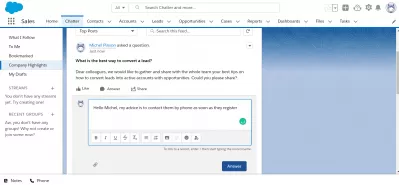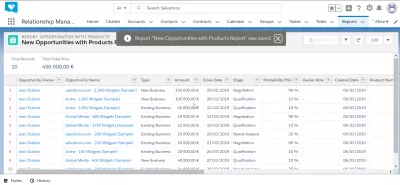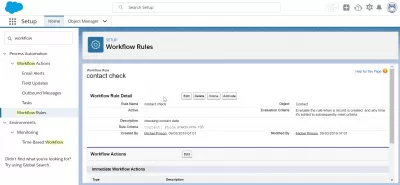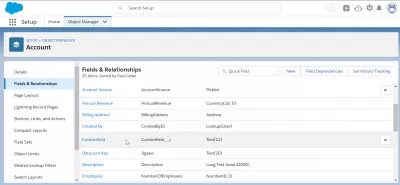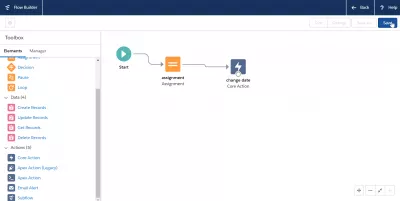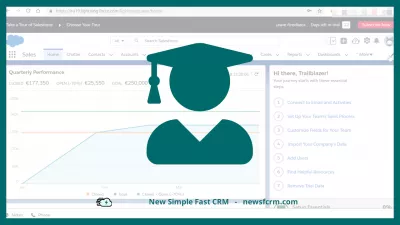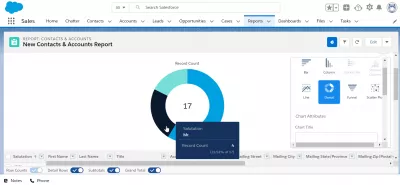Have you seen the Chatter tab on your Salesforce Lightning interface? This innovative feature allows your team to communicate directly within the app and utilize tools such as newsfeeds, polls, file sharing, and direct messaging.
Have you seen the Chatter tab on your Salesforce Lightning interface? This innovative feature allows your team to communicate directly within the app and utilize tools such as newsfeeds, polls, file sharing, and direct messaging....
Creating a report in SalesForce is a basic and very important operation, as is it also the base toexporting data from SalesForce to Excel or CSV for example.
Creating a report in SalesForce is a basic and very important operation, as is it also the base toexporting data from SalesForce to Excel or CSV for example....
Creating a workflow rule in SalesForce is done in the SalesForce setup, under process automation > worlkflow actions.
Creating a workflow rule in SalesForce is done in the SalesForce setup, under process automation > worlkflow actions....
For those of you who are unaware what is campaign influence in Salesforce, it is an out-of-the-box capability that enables you to utilize CRM data and link opportunity income and campaign data....
Creating a custom field in SalesForce is done in the Setup > Object Manager menu, from where it is possible to either create custom fields for your SalesForce client, or also to delete custom fields....
Activating a flow in SalesForce flow builder can be done in the setup process automation menu, where it is necessary to create a new view to be able to add a flow in the view using the flow builder, where it will also be possible to run the flows.
Activating a flow in SalesForce flow builder can be done in the setup process automation menu, where it is necessary to create a new view to be able to add a flow in the view using the flow builder, where it will also be possible to run the flows....
The article tells about what SalesForce is, how to create layouts in this system, and how all this can help in doing business....
When the button add chart is greyed out in a report created in SalesForce do not panic - a simple manipulation has to be made to be able to create a chart from that report, and the trick can be used anytime when creating reports in SalesForce: group records together for chart generation.
When the button add chart is greyed out in a report created in SalesForce do not panic - a simple manipulation has to be made to be able to create a chart from that report, and the trick can be used anytime when creating reports in SalesForce: group records together for chart generation....