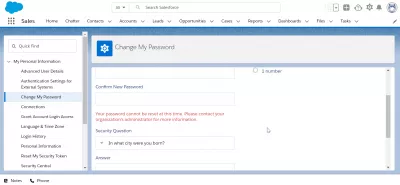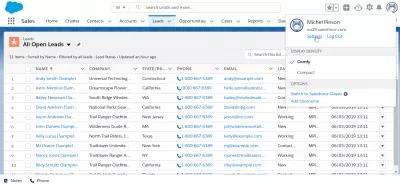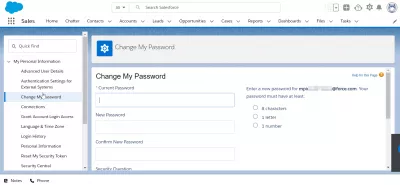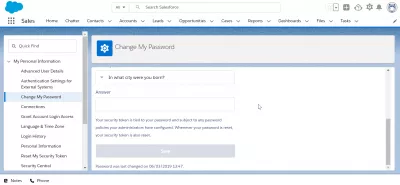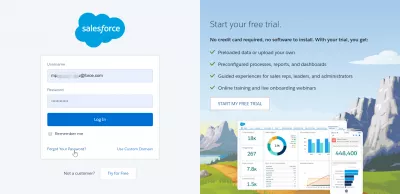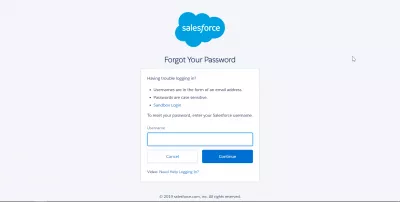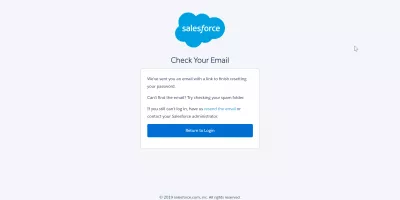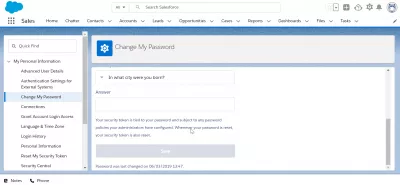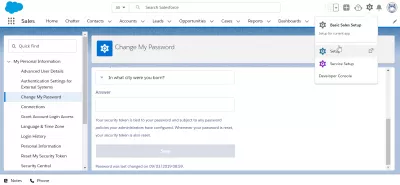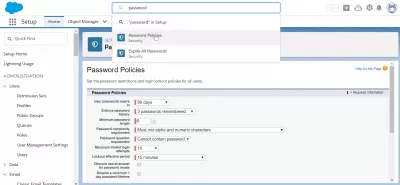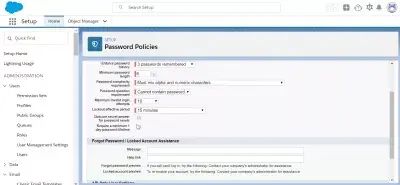How to easily change or reset user password with SalesForce password policies?
Cannot reset password in SalesForce, why?
Resetting the user password in SalesForce necessitates to verify all of the password policies that have been setup by the system administrator, and might sometimes lead to users feeling like they cannot reset their password in the SalesForce Lightning interface.
However, all they have to do in to respect the SalesForce password policies to be able to change or reset their password, and login on SalesForce account, see below in detail how to change password.
If you cannot change password in SalesForce and get an error message such as the below one, it is most likely because of the internal password policies set by the administrator: for example, it might forbid you to change the password twice the same day, or to reuse a former password.
Your password cannot be reset at this time. Please contact your organization's administrator for more information.How to change password in SalesForce?
To change your password in SalesForce, start by opening the user settings that appear when clicking on your avatar, on the SalesForce Lightning main interface.
From there, either use the search box to find the change my password menu, or navigate in the tree by clicking on my personal information, and then on the change my password entry.
Once there, enter the current password, the new password, and confirm the new password.
A security question will also have to be successfully answered.
On the right side of the password change screen, the password security policies will be displayed, for example it might be necessary to enter eight characters, along with one letter and one number - these settings are set by the system administrator.
The security question which has been set during the user creation process, might be such as in what city were you born, and must be answered exactly to be able to change the password.
How to reset user password in SalesForce?
To reset an user password in SalesForce, start by opening the page on which you usually login on SalesForce account, and click on the forget your password link below the login form.
You can even reset user password in SalesForce for another user than yourself, by using the login of another user to trigger the password reset SalesForce procedure, that will send an email to the concerned user.
SalesForce login page - reset user password SalesForce formIn the forgot your password form, enter your SalesForce username to reset password in SalesForce.
Once the username has been entered, a message will confirm that an email has been sent to the user email address in order for him to reset his SalesForce password.
Video Need Help Logging In? - A quick video to help you in case you forgot your Salesforce password!Are you Not Getting Password Reset Emails from Salesforce? - Altvia
How to change the SalesForce password policies?
To change the SalesForce password policies, start by opening the setup after clicking on the gear icon in the SalesForce Lightning interface.
From there, navigate to the Password Policies application, or use the search box to find it.
In the password policies, several options can be set:
- user password expires, an amount of days after which an user password will be reset and then will have to be changed,
- enforce password history, to make sure an user won't reuse to same password,
- a minimum password length, such as eight characters,
- password complexity requirement, which might enforce to mix alpha and numeric characters,
- password question requirement, to forbid including the password in the question,
- minimum invalid login attempts, after which the account will be locked,
- lockout effective period, amount of time during which the account will be locked after too many invalid login attempts,
- obscure secret answer for password resets, to hide the answer,
- require a minimum 1 day password lifetime, to make sure an user doesn't change his password too often.
It is also possible to personalize the password forgotten and locked account assistance with a custom message.
Salesforce password policy - Salesforce Stack ExchangeFrequently Asked Questions
- What are the security implications of Salesforce password policies for user accounts?
- Salesforce password policies enhance security by enforcing strong passwords, regular changes, and potentially multi-factor authentication, reducing the risk of unauthorized access.

Yoann Bierling is a Web Publishing & Digital Consulting professional, making a global impact through expertise and innovation in technologies. Passionate about empowering individuals and organizations to thrive in the digital age, he is driven to deliver exceptional results and drive growth through educational content creation.