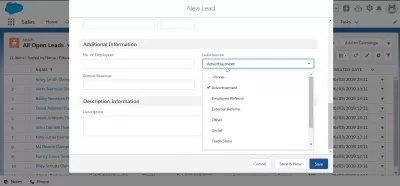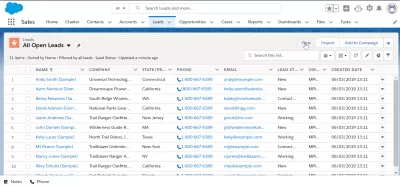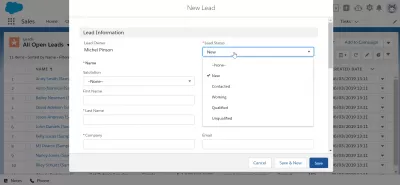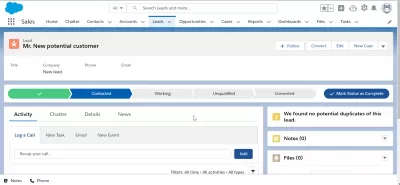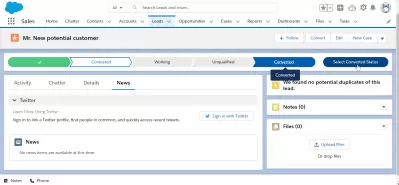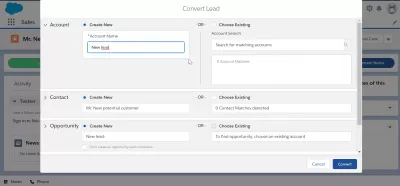SalesForce: How To Use Leads? Everything You Need To Know
Everything You Need To Know About The Leads Salesforce
Leads in Salesforce are your potential customers who show interest in your business, but so far they can only be at a stage of interest. For example, these are people who leave their contacts (phone number, email, etc.).
For a successful business, it is important to properly organize work with leads so that the leads are qualitatively and quickly processed and accordingly become your customers.
Establishing relationships with your clients or customers or leads and then converting them into sales has never been easier thanks to CRM systems or customer relationship management software.
Using CRM tools to do more than just close deals is possible. You can use these tools to develop and improve relationships with existing customers by providing them with the most current and latest information about your goods and services, tracking how much time they have spent within your sites, and so on.
The capabilities of SalesForce are almost limitless. They aid in the conversion of those potential customers into paying customers. So, in this article, I will guide you on some essential things you must know about Salesforce how to use leads.
What Are Leads?
Once you add new contacts into your system or database in Salesforce, the fundamental property that is produced is called leads. In addition to being produced immediately through external advertising and marketing automated systems, site registrations, and some other variables, you could also transfer leads. Salesforce, for instance, could instantly translate your email contacts to produce prospects when you link your Outlook email account to the software.
The lead is simply a conceptually an organic, untreated prospective – a fresh people or firm within your database which might or might not be suitable, yet which you have not previously sought.
Salesforce will keep the data and information upon that person or organization, including their identity, position, contact details, and company brand. To approve these people, you may then utilize this data to customize all marketing efforts aimed toward them. In the long run, whether they're a great match with your firm, you want to accomplish a converting process.
Why Use Leads?
One primary explanation why generating leads is a great Salesforce function is that it stops poor data and information from cluttering up your company's sales and marketing efforts. Leads also simplify monitoring, allowing you to even more accurately evaluate the success of your advertising or marketing initiatives.
Additionally, there has to be a distinct distinction between the aims that your AEs, account executives, SDRs, or sales development representatives concentrate on. The AEs should establish transactions involving contacts who have previously been screened, while your SDRs should focus on pre-sales negotiations and possible leads.
Thanks to Salesforce's lead converting process, it is simpler for SDRs to validate prospects that are prepared for the AEs.
Converting Your Leads Using Salesforce
Using SalesForce's Lead Workspace is a simple process that you can complete in a matter of minutes. It has a user-friendly design and collaborative features; this is an excellent tool for turning leads to become purchases.
A few of the primary causes of a lead's failure to transition are the absence of supervision and data available that would aid in transforming that lead. The SalesForce Lead workstation encompasses those mentioned earlier and much more. It includes necessary procedures to commence the converting and follow-up alerts to make you aware of its progress. Furthermore, facts upon this lead are simple to discuss and understand. Designing for such operations is also possible inside the UI.
The lead's workspace revolves around the actions that need to be done in order to convert those leads.
Under the activity, tab are the actions essential for the conversion, such as Log a call, New Task, New Event, and New Email. These actions are the essential first few steps to start the lead conversion.
The collaborative option is among the valuable tools in the SalesFoce Leads workspaces. That tab option allows you to basically tag a whole other team member within SalesForce who is capable of assisting in the converting procedure. This tagged coworker can now contribute their thoughts to the lead converting process.
The details tab covers all the essential details of the lead, from contact information to current employment, work addresses, etc. This is an excellent feature on hand when you're making a call.
The Activity task will also notify you if any follow-up tasks need to be done for conversion. Once all actions are cleared and the customer is qualified to be converted, you can go ahead and click on convert, which will open up more options for the conversion process.
Converting Leads into SalesForce platform
SalesForce is truly a force to reckon with regarding lead conversion.
The platform has helped many companies convert those leads and grow their customer base and overall network.
Check out Salesforce and see for yourself that they can do for your company's growth.
Frequently Asked Questions
- How can effective lead management in Salesforce impact sales conversion rates?
- Effective lead management in Salesforce, including proper tracking, categorization, and follow-ups, can significantly improve sales conversion rates by ensuring timely and relevant engagement with potential customers.